To open a trading account with IUX, you are required to complete identity verification, also known as the POI (Proof of Identity) process. Please note that before proceeding with identity verification, you are required to complete a Risk Profile through our application. Once the Risk Profile is complete, the system will prompt you to proceed with identity verification as the next step. You can follow the identity verification process as outlined below:
- Register your account on IUX App Trade and go to “Menu”
- Click on “Complete Account Opening.”
- Tap on Proof of Identity and select a method to verify your identity; both automatic and manual verification methods will take you to the same face and document scan.
- When you complete the scanning process, the system will lead you to fill in general information.
- Next, enter career information, then continue.
- Review and check all the information, ensuring that all your information is correct. Tick to confirm the information and submit.
- Done! Your documents have been submitted.
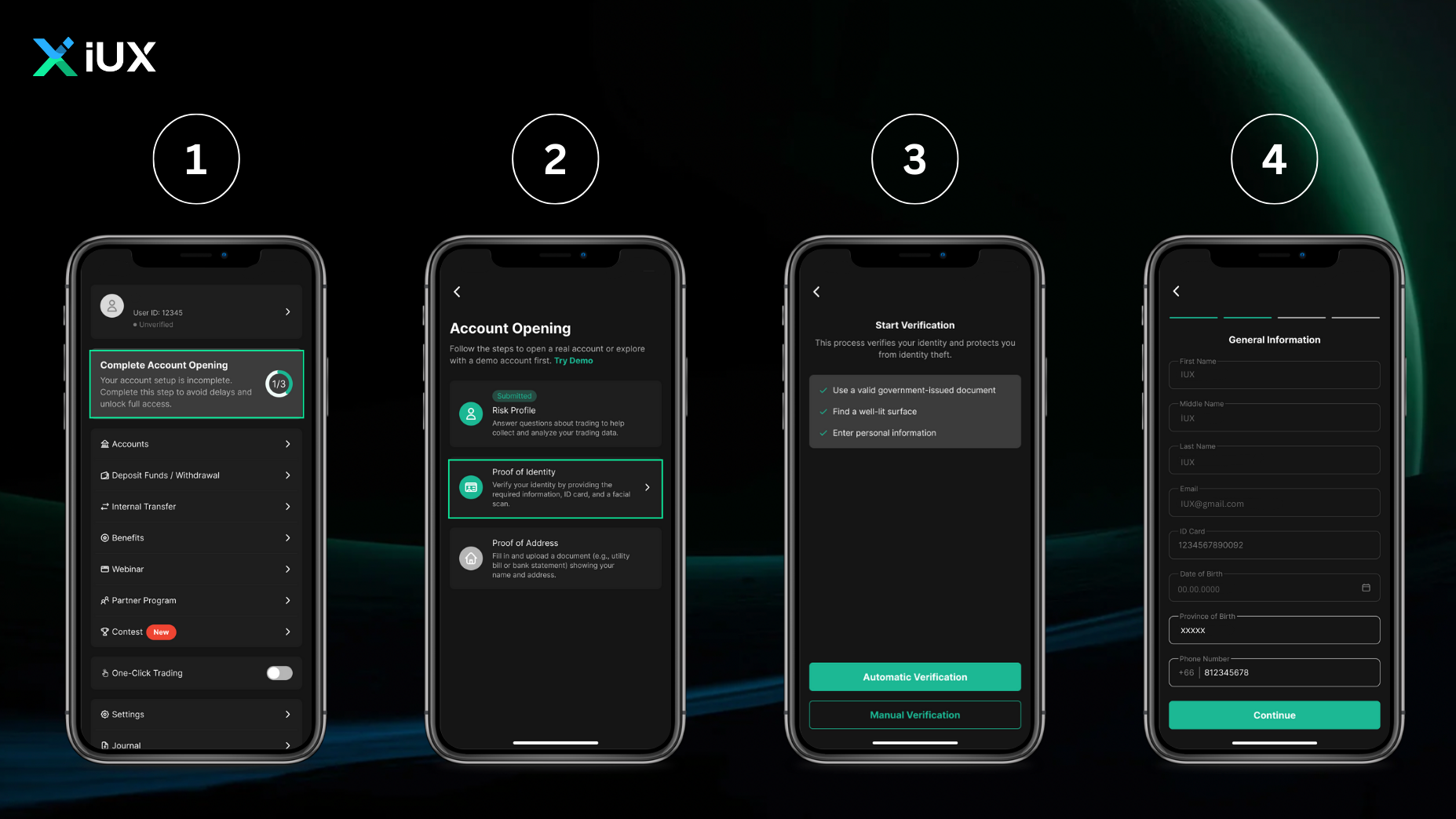
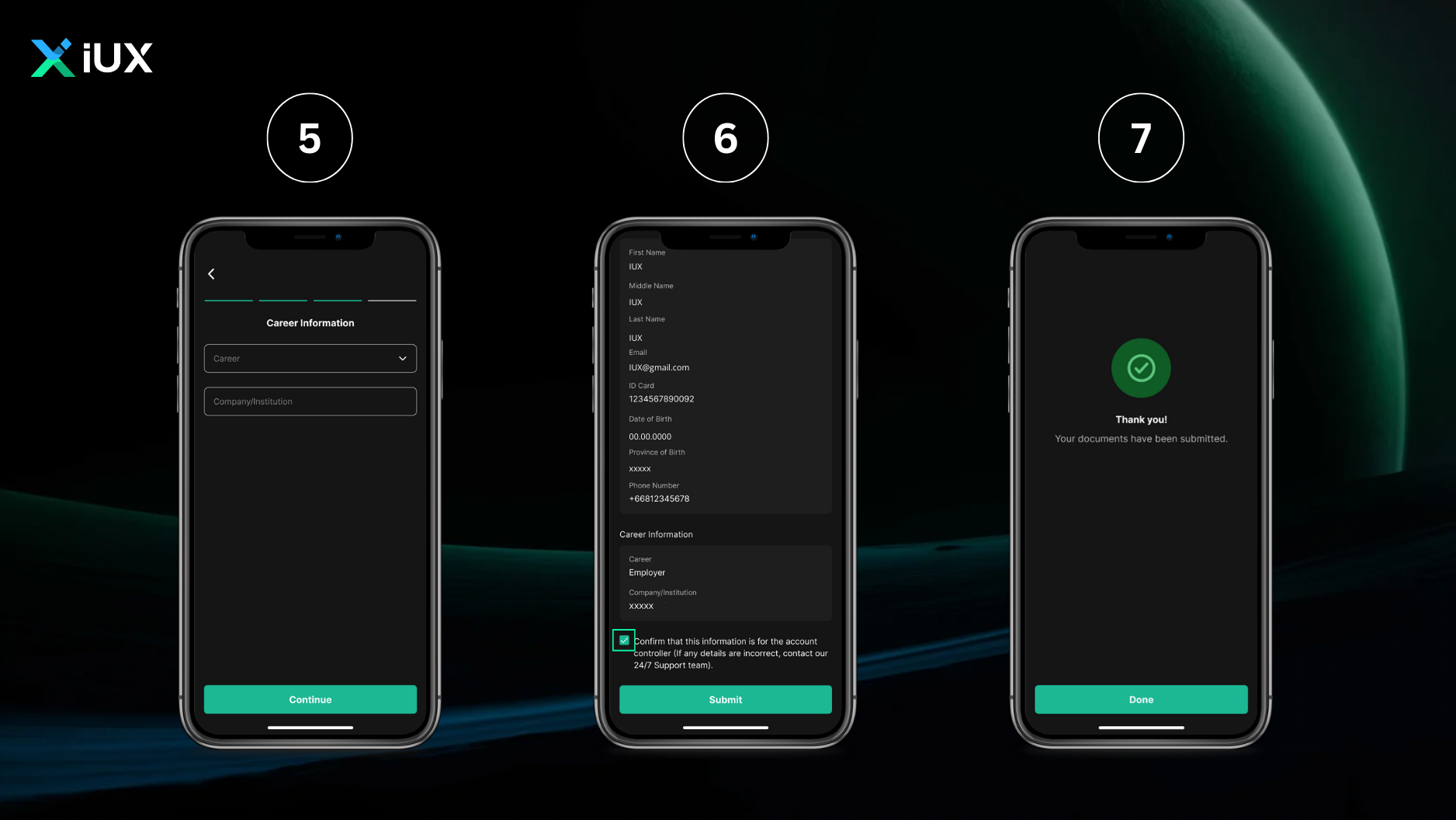
Unsupported documents
Please note that IUX does not accept some identity verification documents such as:
- Birth certificate
- Company ID
- Credit card
- International driving permit
- Student ID
- Visa

