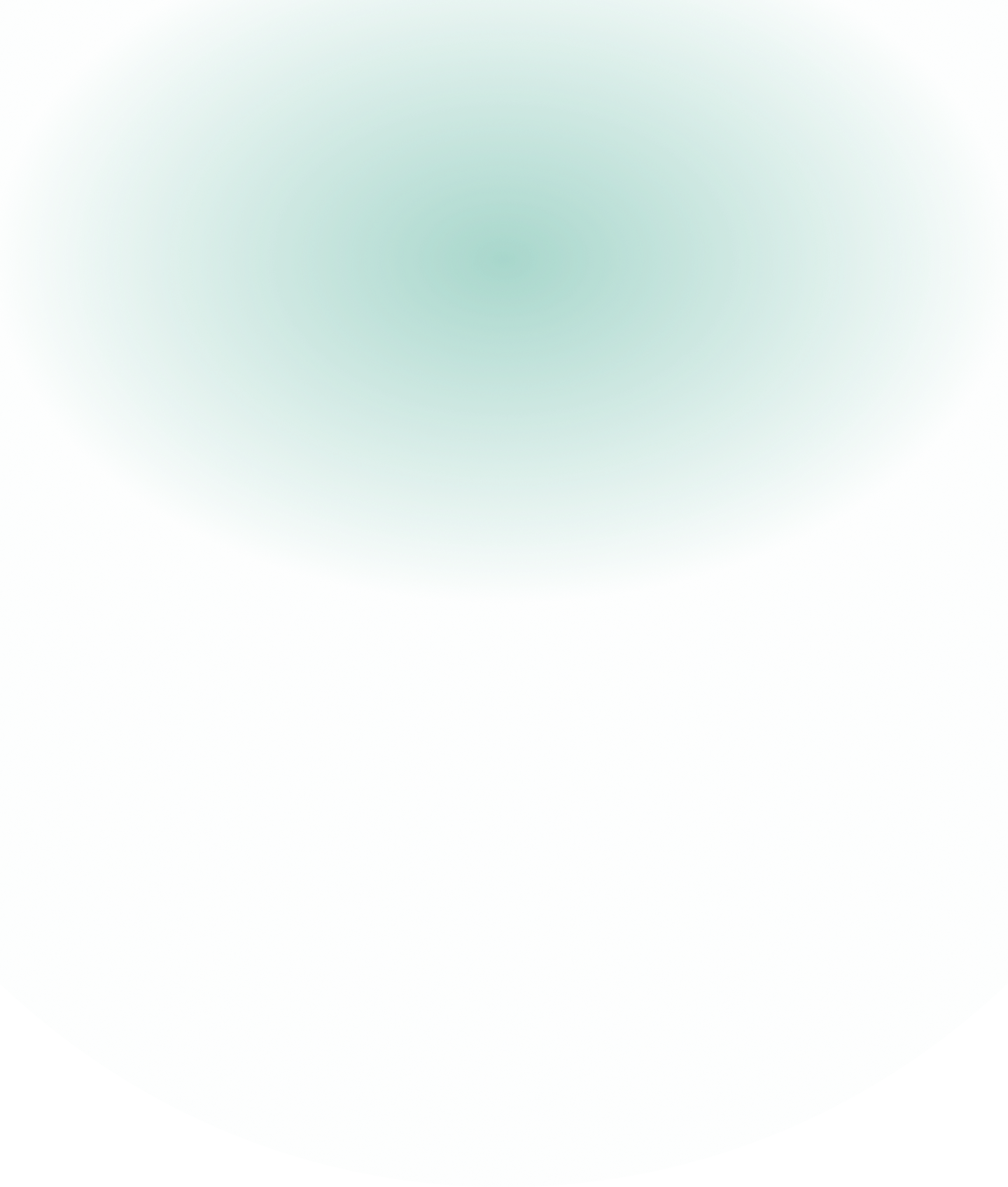CFDs are complex instruments and come with a high risk of losing money rapidly due to leverage. 76% of retail investor accounts lose money when trading CFDs with this provider. You should consider whether you understand how CFDs work and whether you can afford to take the high risk of losing your money.
-
Trade
Markets
Trading Conditions
Benefits
-
Platforms
Trading Platforms
-
Education
Tools & Analysis
-
Company
About IUX
Legal & Support
- Accounts
- Comparison
Help Center
We can help. Send us the topic that best describes your issue with your specific details on [email protected]