Once you have successfully opened a trading account, you can deposit funds into your account to start trading on the transaction page on the IUX website. In the process of depositing and withdrawing, the officer recommends that customers complete POI (Proof of Identity) and POB (Proof of Bank) first. Then, start making a deposit to trade with the following steps:
- Log in to your account.
- Select the “Deposit” menu on the Home page.
- Choose a deposit or payment method. IUX offers a wide range of deposit methods. You can choose the most convenient method of deposit in your region. Most payment methods are paid immediately after the transaction is completed, but the processing time can vary from within 24 hours to 3-5 days for some payment methods.
- Enter the amount you wish to deposit in the currency of your region and submit. The minimum deposit depends on your account type.
- The balance will be automatically converted to USD. The fluctuation of the exchange rate depends on the exchange rate at that time.
- You will receive a deposit confirmation email, and the balance will be credited immediately after a successful deposit. You can check the transaction in “History.”
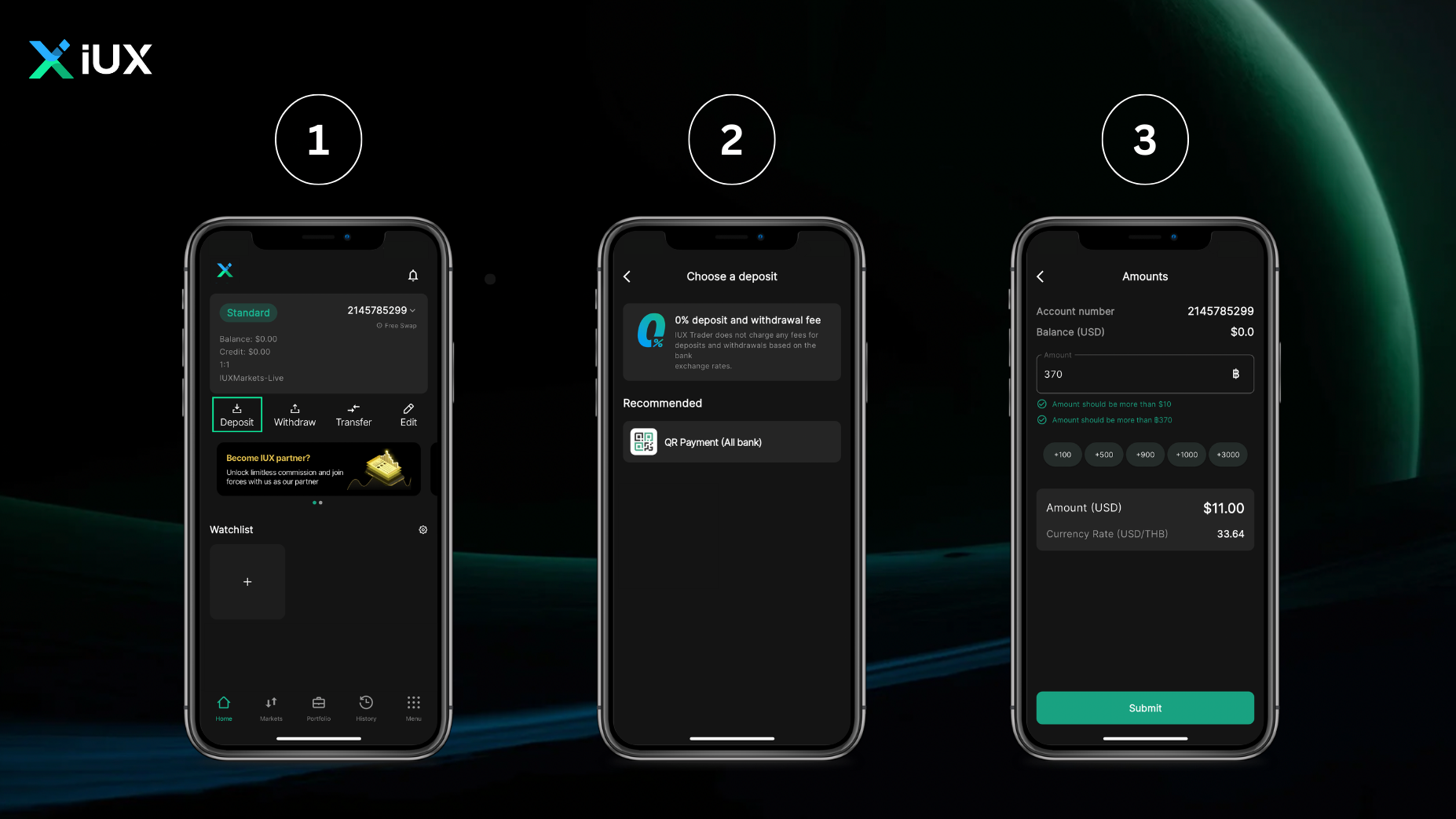
Important: IUX only accepts deposits from the client’s account. The name of the deposited bank account must match the name of the account the customer has authenticated. Third-party payments are not accepted in order to avoid money laundering.
You can begin trading once the deposit transaction is finished. If you have not received your balance, please contact IUX support. An admin is available 24 hours a day to provide information and consultation.

