You can withdraw funds into your account to start trading on the transaction page on the IUX website. In the process of depositing and withdrawing, the officer recommends that customers complete POI (Proof of Identity) and POB (Proof of Bank) first. Then start making a withdrawal with the following steps:
- Log in to IUX App Trade.
- On the home page, select “Withdraw.”
- Choose your preferred withdrawal method.
- Enter the amount you wish to withdraw, then click “Submit.”
- Confirm the withdrawal by entering the OTP code.
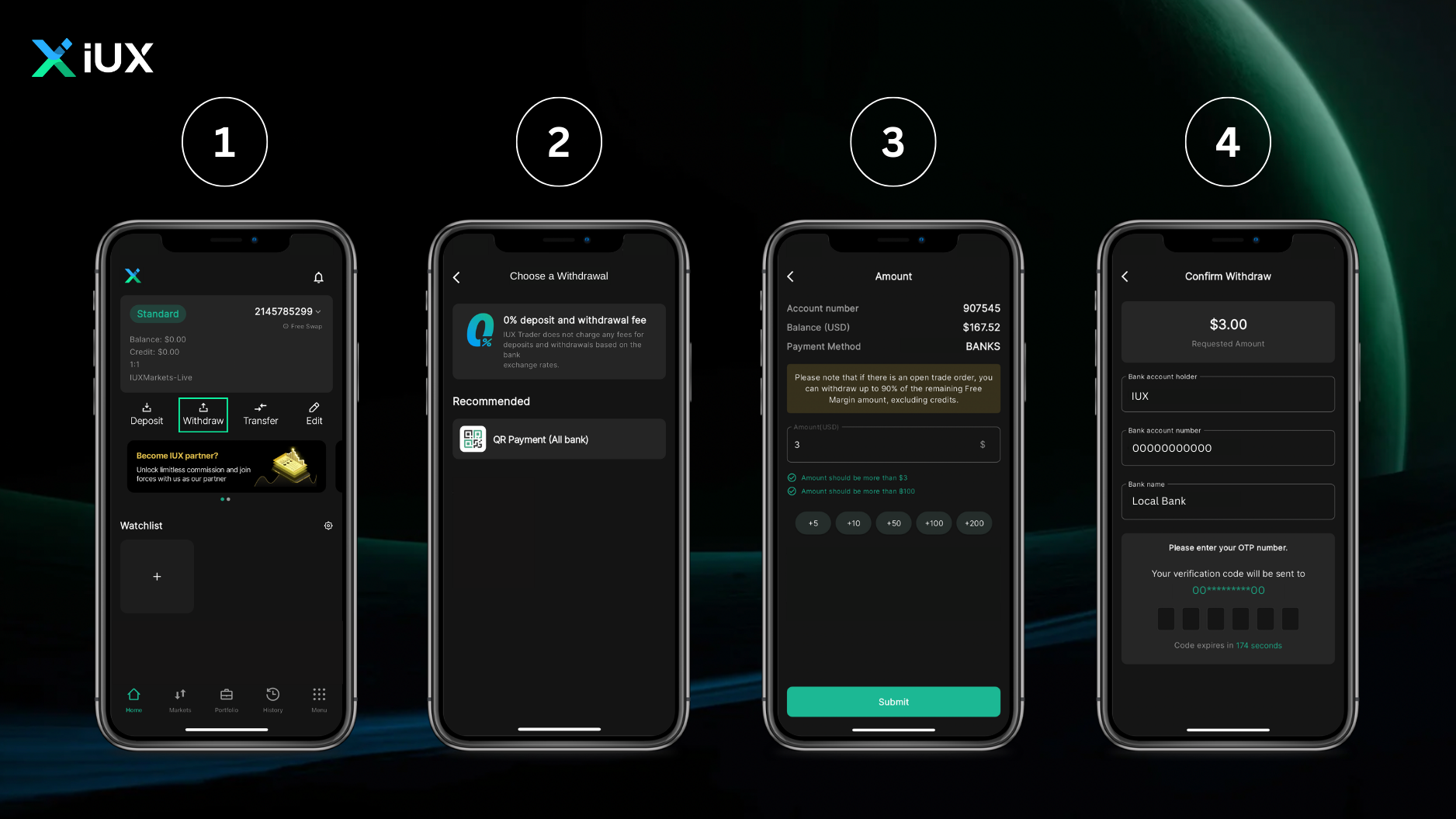
Important: IUX only accepts withdrawals from the client’s account. The name of the deposited bank account must match the name of the account the client has authenticated.

