LotBack is a program that allows traders to receive credit back from their trades, regardless of profit or loss. Each executed order is calculated into LotBack Points, which can be exchanged for trading credit or account balance. This helps to reduce losses or increase funds for future trading.
How to Earn LotBack?
You can easily receive LotBack under the following conditions:
1. Must Use Margin from Balance Only
- Example: If you have Balance $100 + Credit $100 with Leverage 1:1000
- Margin required for 1 lot ≈ $100 (approximate calculation)
- If you place an order using a Margin exceeding $100, LotBack will not be counted as credit is included in the trade.
2. Orders Must Be Held for More Than 5 Minutes
- Any orders closed before 5 minutes will not qualify for LotBack.
LotBack Points Calculation
1 Point = $1 Credit or $0.5 Balance
Example:
- If you have 100 Points, you can redeem them for:
- $100 Trading Credit
- $50 Withdrawable Balance
Can LotBack Be Converted to Credit or Balance?
LotBack can be exchanged for either Credit or Balance under the following conditions:
1. Exchange to Credit
- The exchanged amount is added to your credit balance only.
- Credit cannot be withdrawn.
2. Exchange to Balance
- The exchanged amount is calculated into the total balance.
- Example: If Balance = -20 and LotBack = $5, the new balance will be -15.
- If the balance is negative and all orders are closed, it will be reset to 0.
- Recommended to exchange LotBack to balance only when Balance = 0 or positive.
Accounts Eligible for LotBack
The accounts that participate in the LotBack program include: Standard, Standard+, Raw, and Pro.
- 0.3 Points per 1 lot
- 0.5 Points per 1 lot
- 0.8 Points per 1 lot
LotBack Status Levels
LotBack has 5 levels, which are determined based on the number of points earned per 1 standard lot:
- Rising Star: 0.5 point / 1 standard lot
- Champion: 0.8 point / 1 standard lot
- Elite: 1.0 point / 1 standard lot
- Master: 1.2 points / 1 standard lot
- Legend: 1.5 points / 1 standard lot
The higher the level, the more LotBack points can be accumulated, resulting in greater bonus rewards.
How to Redeem LotBack on IUX App Trade
- Log in to your account.
- Go to the “Benefits” menu.
- Select “LotBack”.
- Check your current LotBack balance.
- Choose to exchange for Credit or Balance.
- Exchange to Credit: Click “Claim Bonus”, enter the LotBack amount, and confirm.
- Exchange to Balance: Click “Claim Cash”, enter the LotBack amount, and confirm.
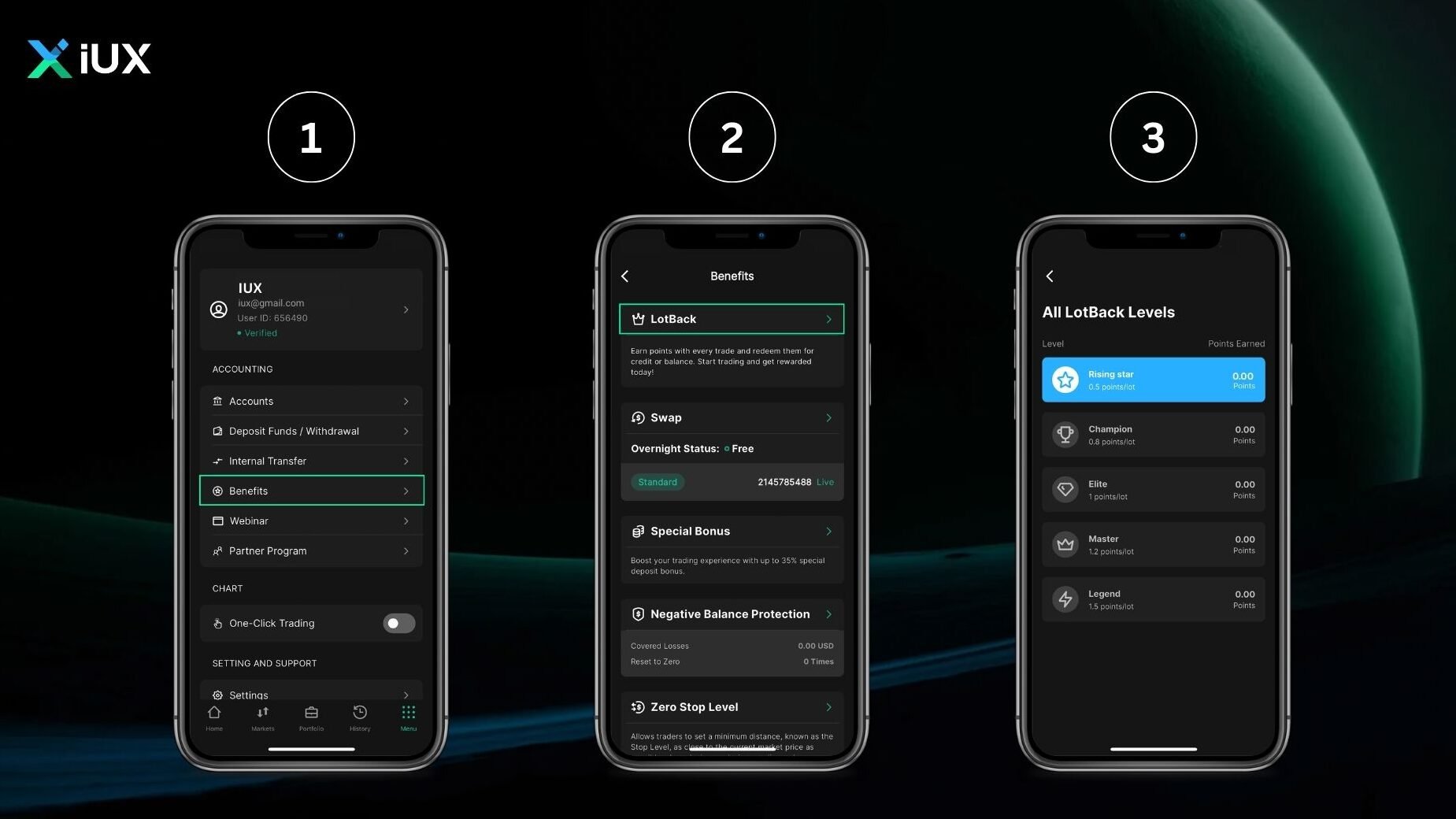
You can read all of LotBack information at: Terms and Conditions LotBack.

