1. Why can’t I create the account? How to create a password?
Passwords need to contain at least 8 characters: a combination of uppercase letters, lowercase letters, numbers, and symbols. The trading password and investor password should never be identical. Special letters are allowed (!@#$%^&*()_+|~-=\`{}[]:”;'<>?,./).
2. Forgot IUX App Trade password
The password can be changed on the application.
- Go to login and click forgot your password.
- Enter your email address.
- Receive the password reset email.
- Enter your new password. It must contain uppercase letters (A-Z), lowercase letters (a-z), and symbols !@#$%^&*()_+|~-=\`{}[]:”;'<>? ,./ and 6 numeric characters (0-9), such as Aa@123456.
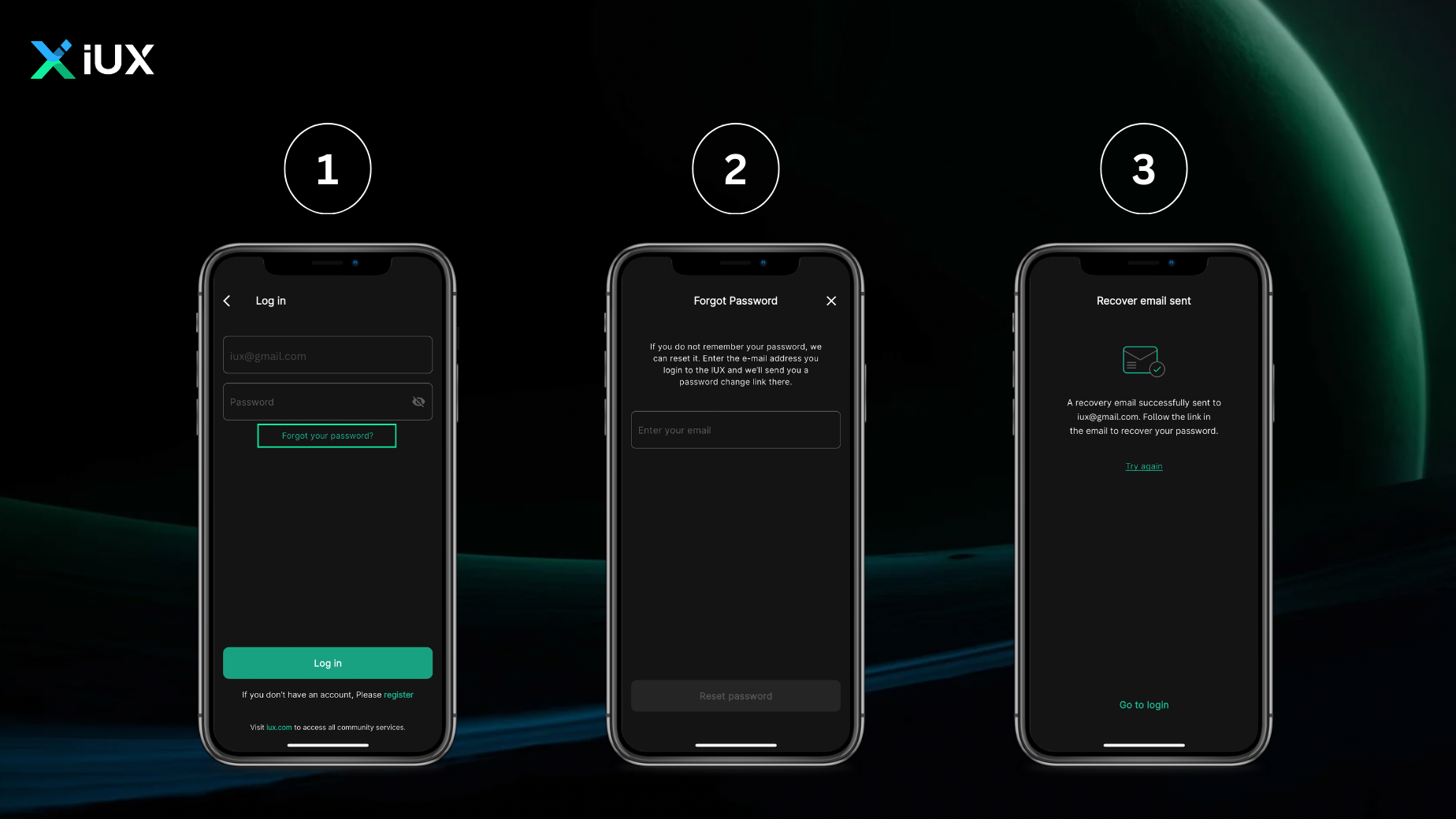
3. Forgot MT5 password
The MT5 password can be changed on the IUX website.
- Go to login and access the MT5 account.
- Click the settings button (gear icon). It shows the change password menu on MT5.
- Passwords must contain uppercase letters (A-Z), lowercase letters (a-z), and 6 numeric characters. (0-9). The passwords for trading and investing must not be the same. Symbols are allowed to be used.
- Enter the code from the email to confirm the password reset.

