IUX offers demo accounts for Standard, Pro, and Raw account types, allowing you to practice trading strategies in a risk-free environment.
You can create up to 6 demo accounts and delete them anytime. Follow the steps below to open a demo account via the IUX App Trade:
1. Log in to your account on the IUX App Trade
2. Go to the “Account” section in the main menu
3. Tap “Create trading account”
4. Select “Try demo”
5. Choose your preferred account type (Standard, Pro, or Raw)
6. Set your leverage
7. Complete the form and submit
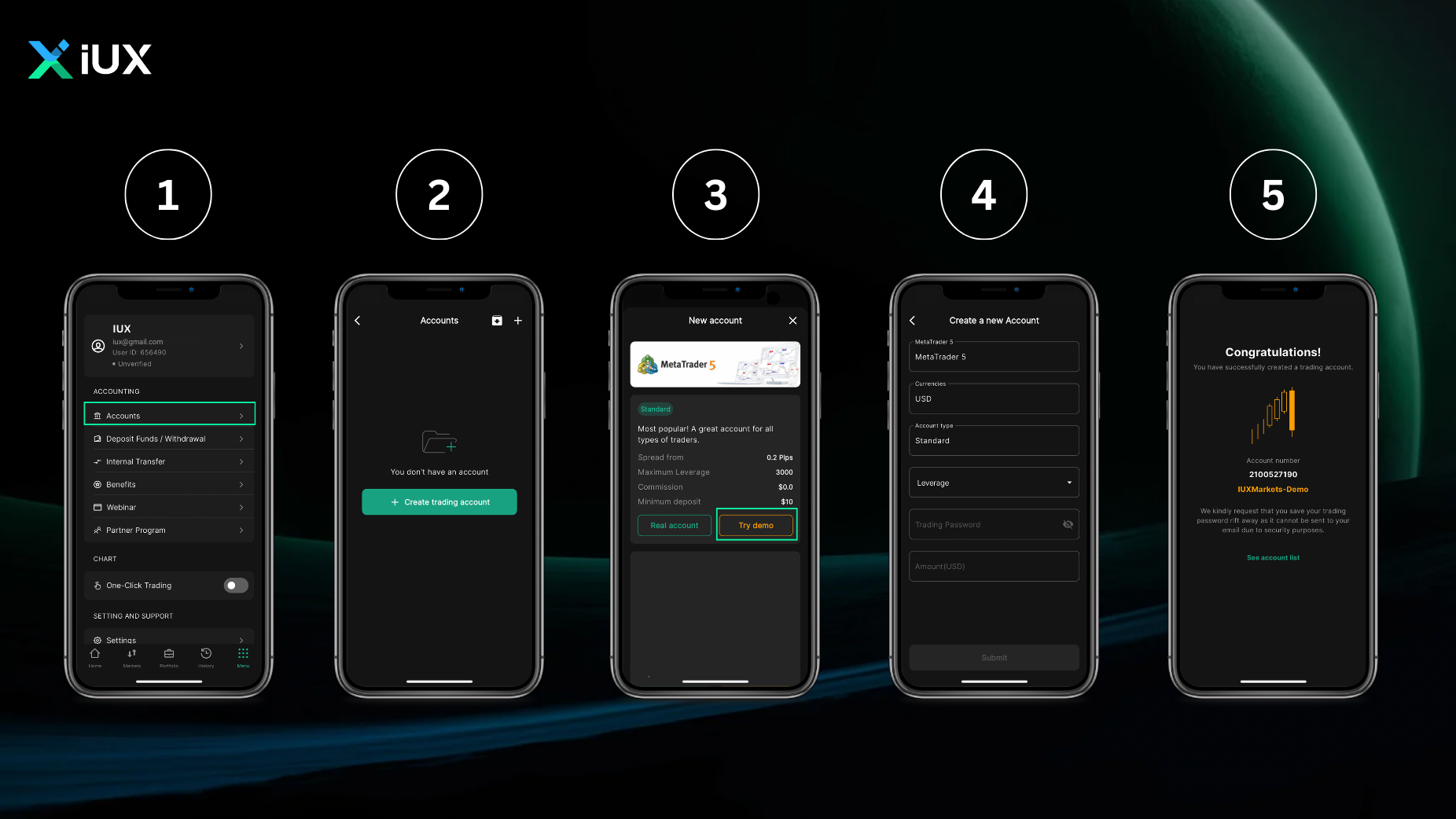
For any assistance with demo account setup, please contact [email protected] or use Live Chat (available 24/7).

